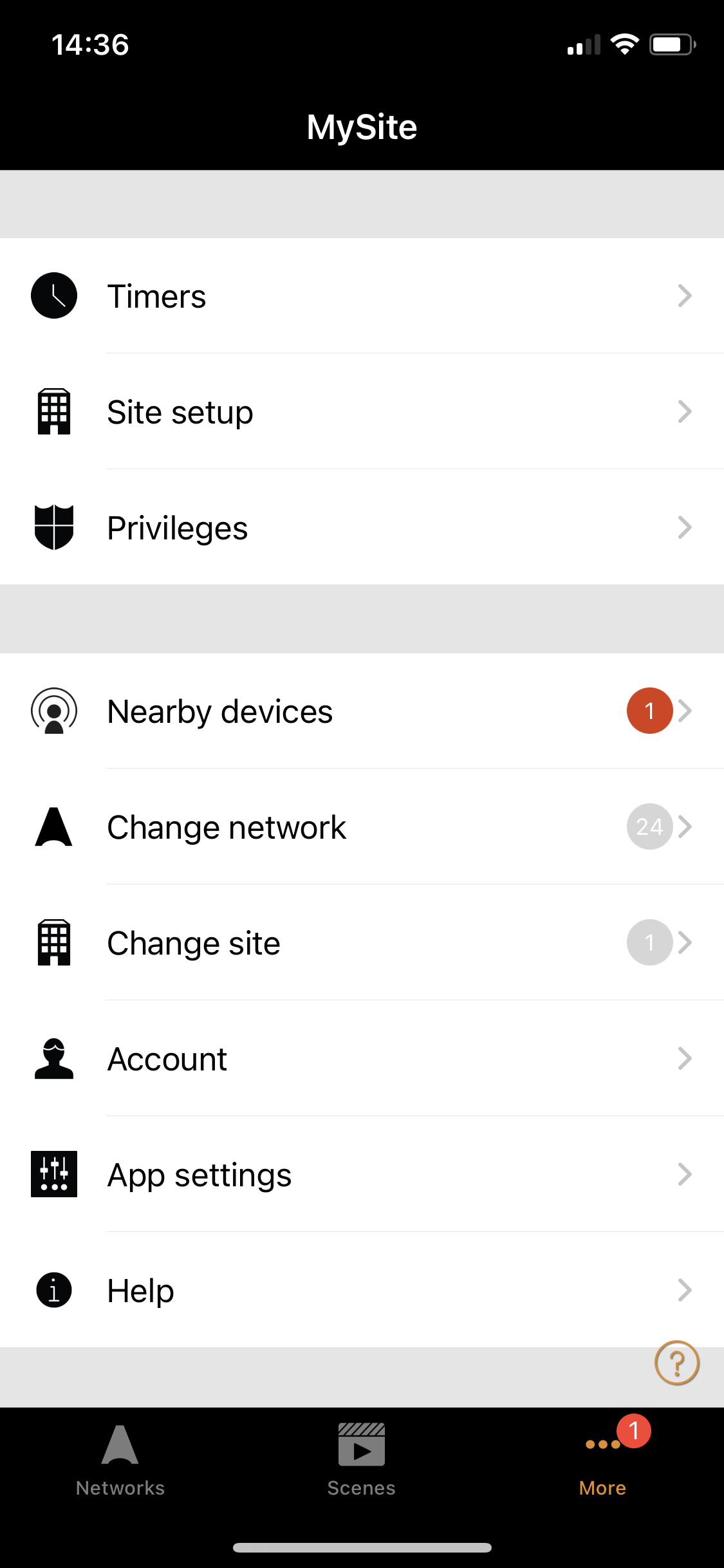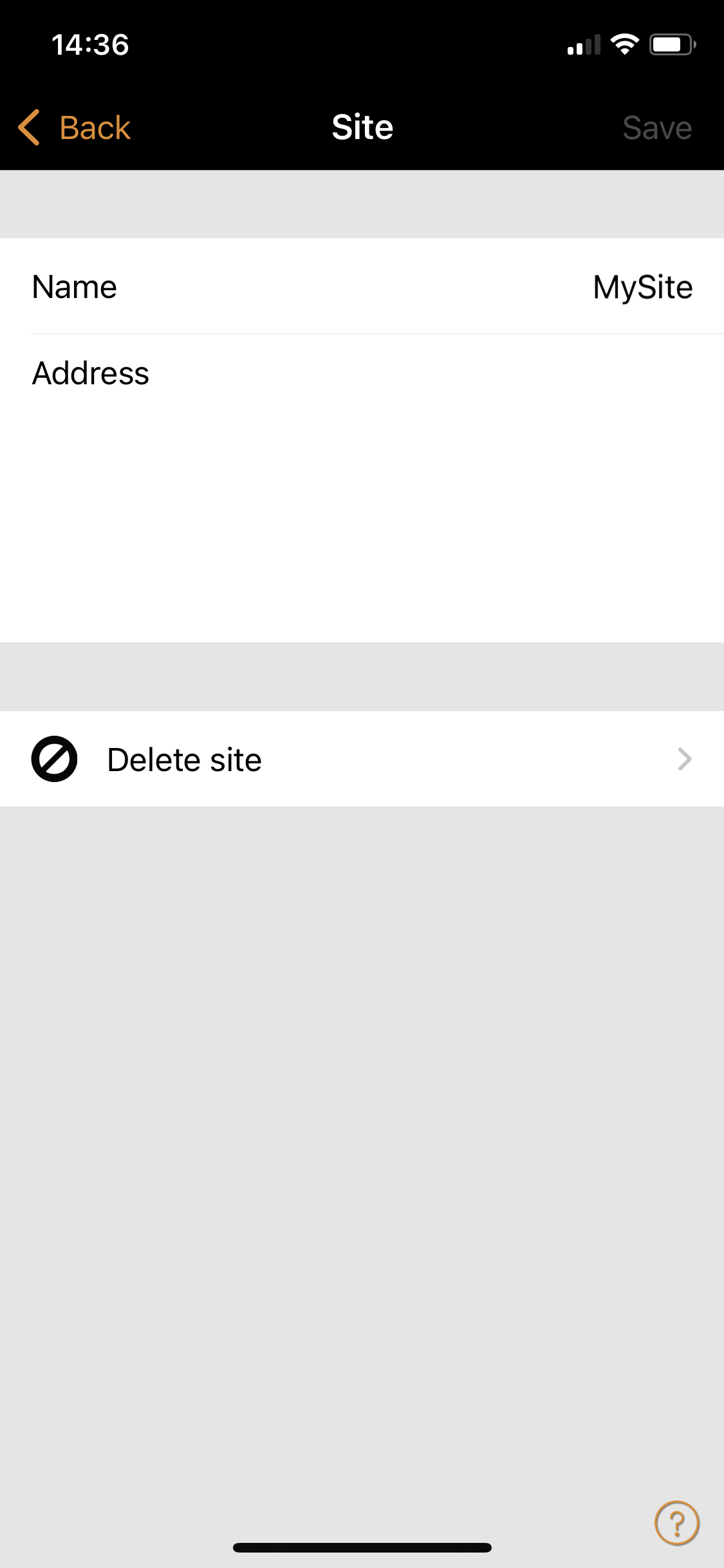How to delete a site?
- Select the site name from the change site screen.
- Navigate to More > Site setup > Delete site.
- Enter your site account password and push OK.
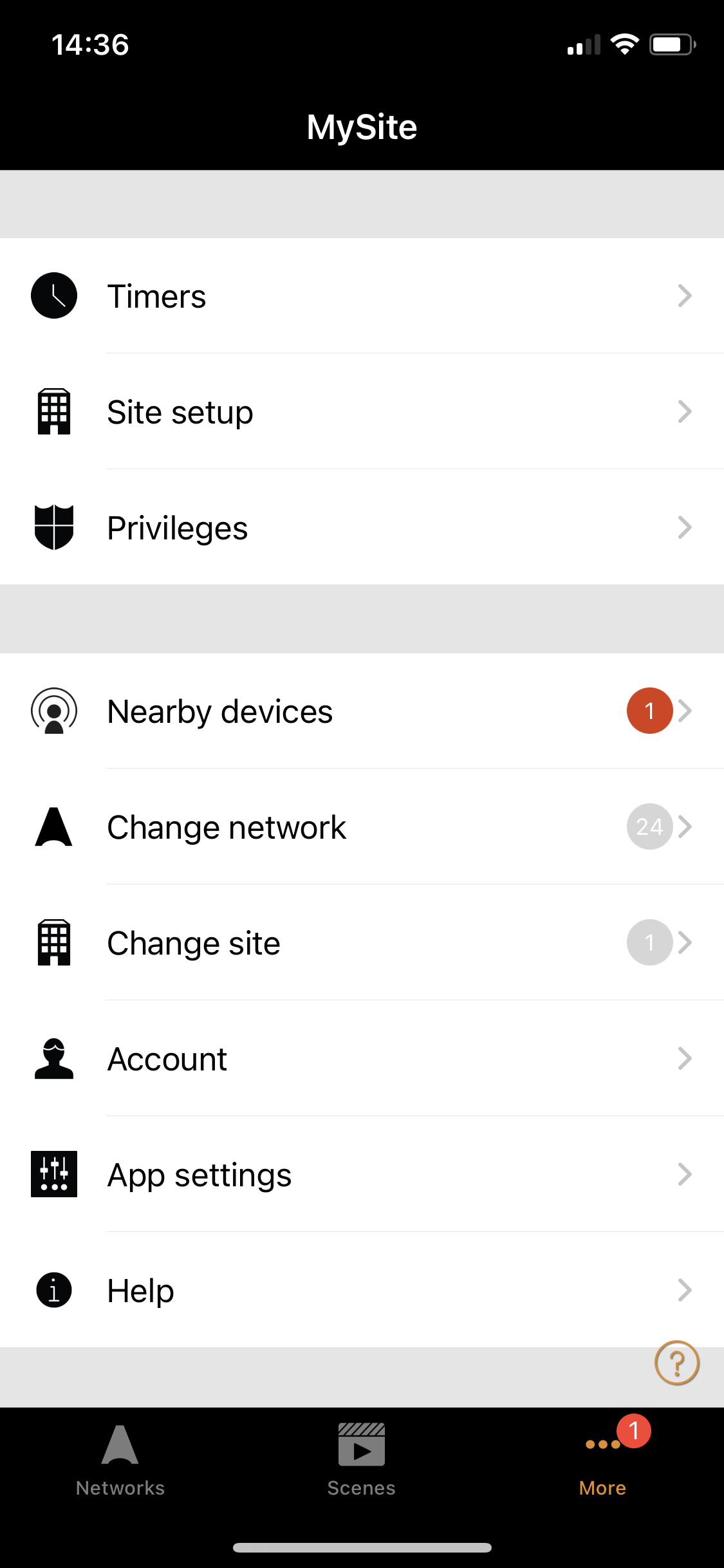
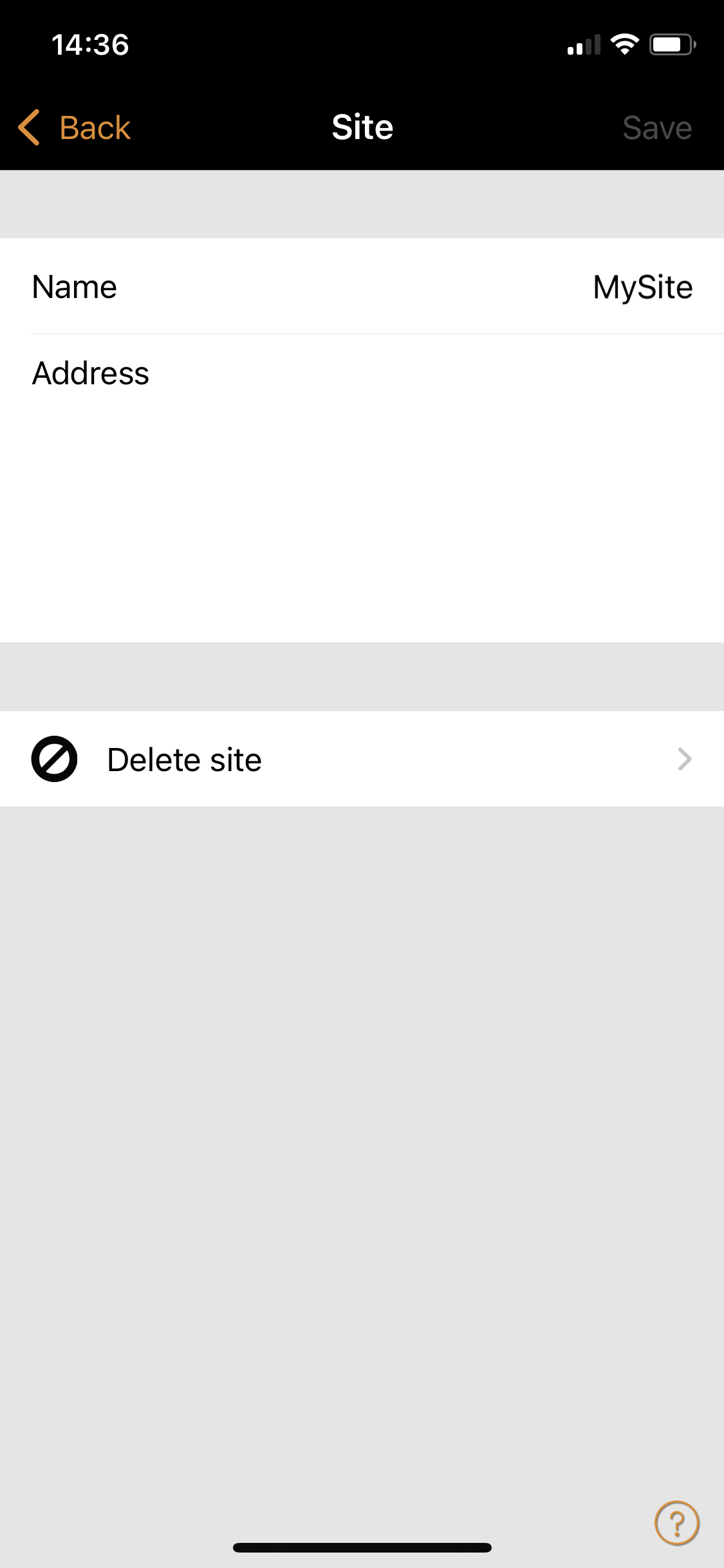
Deleting a site does not delete the associated Casambi networks.
- Support Video
Deleting a site does not delete the associated Casambi networks.